A video player without ads, with Picture in Picture, dislikes, downloader, and SponsorBlock.
Version: 0.25.2
What is SponsorBlock?
SponsorBlock is an open-source browser extension that lets you skip unwanted parts of YouTube videos, such as sponsored segments, credits, and intros.
NewPipe x SponsorBlock x Return YouTube Dislike combines standard features of NewPipe with the ability to skip sponsors and see the number of dislikes for a video.
How to Install NewPipe x SponsorBlock?
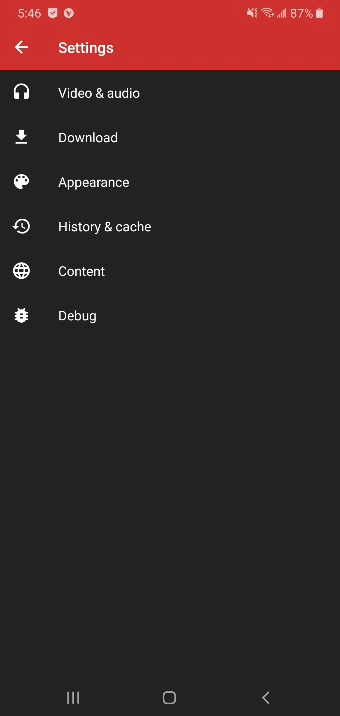
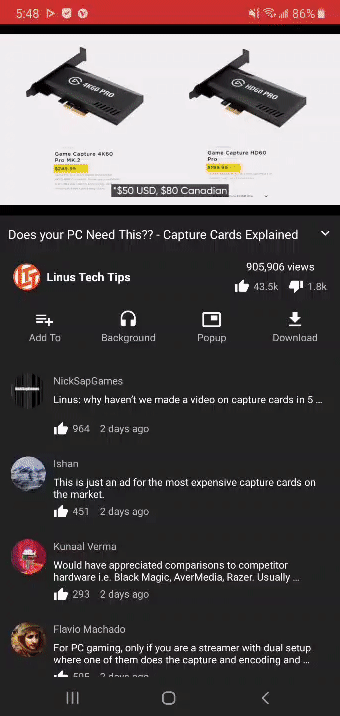
- Download NewPipe x SponsorBlock APK.
- Click on the APK file to install it.
- Open the settings and input the official API URL in the SponsorBlock section.
- Set up SponsorBlock by choosing what sponsor segments you want to highlight or skip.